Use the below guidelines and the Enrollment Form to master all necessary requirements when filling out an enrollment form.
Please note: Enrollment forms may differ based on the product being sold
General Information
All paperwork completed with the applicant and/or owners must be done face to face.
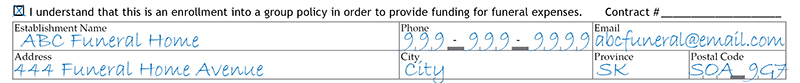
- The certificate owner should check the box to acknowledge their group enrollment understanding.
- When assigning a certificate to a funeral home, fill in all the information requested for the funeral establishment including the goods and services contract number.
1. Applicant
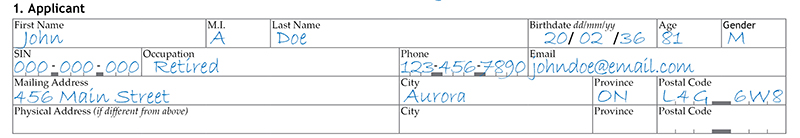
- The applicant is the person whose funeral is being prearranged.
- If the certificate owner is different from the applicant, the owner will receive all correspondence about the certificate.
- It’s a legal requirement to list the physical address if different from the mailing address.
- The applicant’s occupation is required.
2. Beneficiary
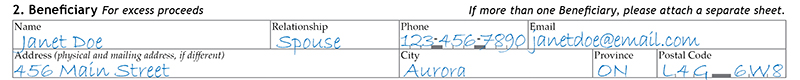
- The beneficiary should be a person or estate (next of kin or closest relative recommended).
- Include the beneficiary’s mailing and physical address(es), phone number and email address (if available).
- If a beneficiary is listed, include the relationship to the applicant.
- DO NOT name the funeral establishment as the beneficiary.
- If the beneficiary section is left blank, the beneficiary will default to the estate of the insured.
3. Preplanned Amount
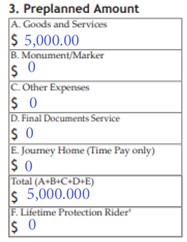
- The Total Amount is the sum of the Goods and Services, Monument/Marker, Other Expenses, Final Document Services and Journey Home (A+B+C+D+E)
- Approval is required for a total amount greater than $25,000.
- If the total amount is $10,000 or over, obtain proper client identification.
4. Payment Selection
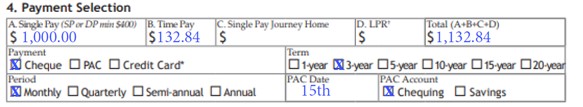
- Cash cannot be accepted.
- Down payment:
- Calculate Time Pay premiums based on the Total Amount calculated in Section 3, minus any down payment (indicated on the Down Payment line), using the appropriate rate from the list on the back of the enrollment form. Down payments are not required. If a client wishes to make a down payment, subtract the down payment amount from the Total Amount. Multiply the remainder by the applicable Time Pay premium rate listed on the back of the enrollment form.
- Write the down payment on the Single Pay line and the Time Pay premium on the Time Pay line. Add both to indicate the proper amount of the first cheque or draft.
Example: Single Pay/Down Payment ($1,000) + Time Pay ($214.20) = Total Amount of the first cheque or draft ($1,214.20)
- Check the frequency of the payment (Monthly, Quarterly Semi-annual or Annual) and the payment period (number of years).
- Premiums may be paid by cheque, preauthorized chequing or credit card. (Mastercard or Visa only; American Express is not accepted.)
- If the payment is by credit card, indicate the type and whether the credit card belongs to the applicant, owner or other payor. (If other payor, complete form 0058-12 OR 0058-13 depending on payment type.)
- Use the box at the bottom of the enrollment form to provide the payor’s credit card information. After sending the information to TLOC, destroy the credit card information to protect the privacy of the payor.
- If a funeral establishment cheque is used to pay the client’s premium, a photocopy of the client’s payment to the establishment must be submitted with the enrollment form.
- Cheques/money orders must be made payable to TruStage Life of Canada (TLOC). Double-endorsed cheques will not be accepted and will be returned to the funeral establishment requesting a replacement cheque.
- If PAC is selected, indicate the day future premiums are to be drafted. (First premium will be drafted immediately.)
- Indicate whether the bank account is chequing or savings.
- Attach a voided cheque to the enrollment form (if applicable).
- Subsequent credit card payments will be withdrawn on the same day of the month as the initial payment was processed.
5. Applicant Health Questions
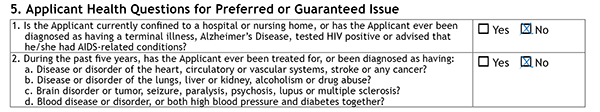
- If the applicant answers “no” to both health questions, the plan will be Preferred Issue (Standard Issue on FPGA 1 Pay).
- If the applicant answers “yes” to either of the health questions, or is unable to sign the enrollment form, the plan will be Guaranteed Issue.
- The applicant is not obligated to answer any health questions(s). If either question is left unanswered, the plan will be Guaranteed Issue.
6. Signature
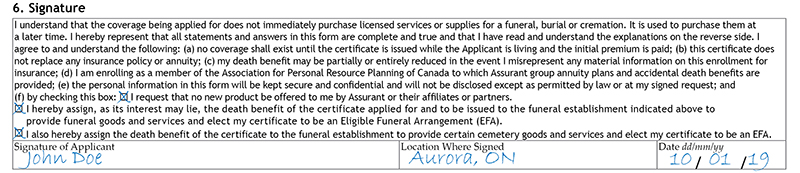
- The applicant named in Section 1 signs here. If the applicant is not present, there will be no signature in this section.
- Provide city, province and date signed.
- Check the first box when including assignment information at the top of the form.
- Check the second box if the contract includes cemetery items that are to be identified as an Eligible Funeral Arrangement.
Reminder: The applicant's signature is required for a Standard/Preferred Issue Plan.
Reminder: Any person holding power of attorney can also sign for the applicant on the line provided on a Guaranteed Issue Plan only. This POA signature should be followed by “POA (insert name) acting on behalf of (applicant name).” In this scenario, the applicant would still be the certificate owner. A POA signature does not make the POA the certificate owner unless he/she separately has insurable interest.
7. Certificate Owner
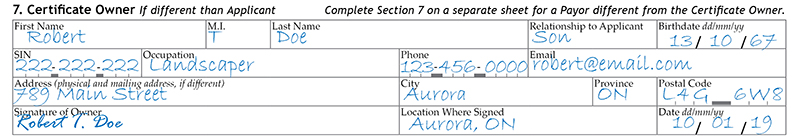
- If the owner of the certificate is someone other than the applicant named, complete this section and obtain the owner’s signature.
- If different from the applicant, the owner must have insurable interest.
- All certificate information is sent directly to the owner.
- The funeral establishment cannot be named the owner.
- If the payor is not the applicant or the certificate owner, then complete Form 0058-12 Payment Authorization or 0059-13 Pre-Authorized Chequing depending on payment type.
8. Representative Signature and Information
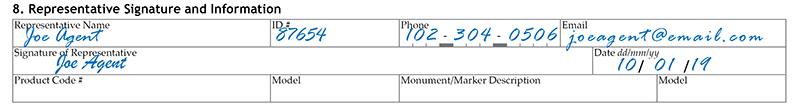
- Fill out your representative information, including your TruStage ID #.


